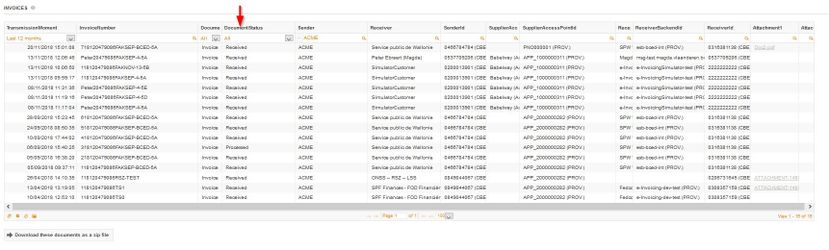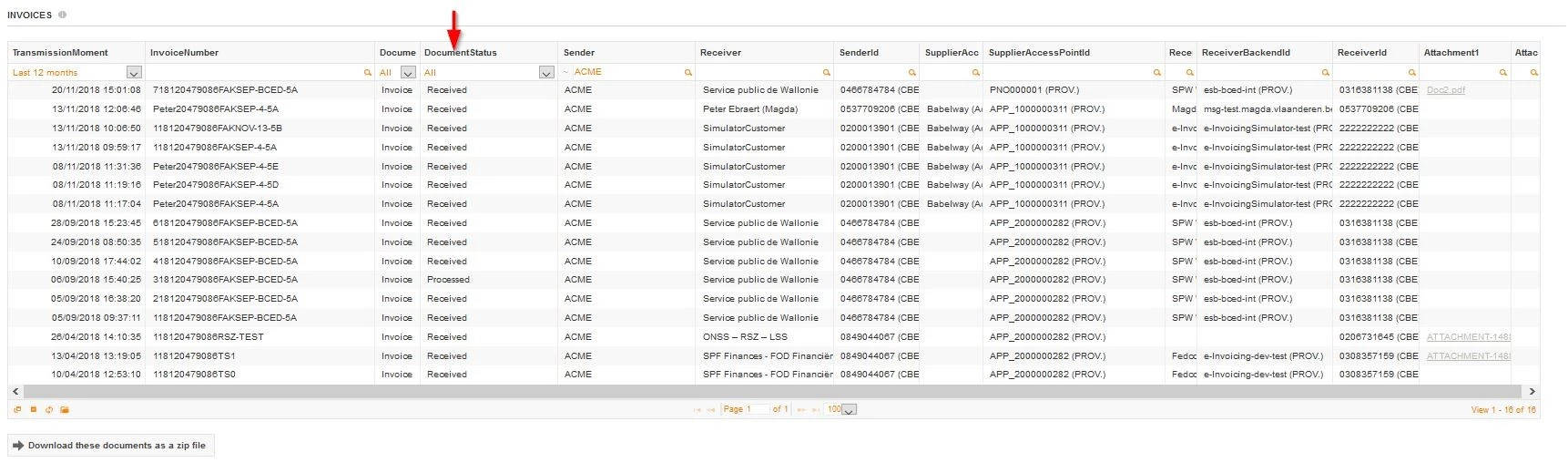WORK IN PROGRESS - Some links may not work properly - Thank you for your comprehension.
Questions about the status of my invoice
...
| Info | ||
|---|---|---|
| ||
People may be confused by the invoice status information |
...
(* ). FAQ "Was my invoice duly received by the customer? What is the status?" provides key-info about this subject. Current FAQ adds some useful insights how the status changes and who to get in touch with, if needed.
|
...
|
...
|
...
(* ) The same applies to credit notes. |
Main scenario
All invoices sent to the public sector are received by Mercurius; . This allows suppliers to track the status of all the invoices they send to all public-sector entities on the Mercurius Portal (NB: this offers customers similar track-and-trace functions).
When an invoice is initially received by Mercurius, it gets the status "received".
From then on, the invoice is transmitted to the customer. The customer must process the invoice, in order to pay the supplier. This processing involves an approval cycle. During this approval cycle, the invoice will be either approved or rejected. Usually, the customer communicates the result of the approval to the supplier: He transmits a response message to Mercurius, and Mercurius forwards this message to the supplier. At the same time, Mercurius also updates the status of the invoice on the portal: "processed" (for approved invoices) or "rejected" (for rejected invoices). In case the invoice is rejected, the response message is expected to contain the description of the reason of the rejection. The supplier can correct his/her invoice accordingly.
Mercurius uses a standardized message type to forward the response to the supplier. A supplier who sends his invoices electronically (using the PEPPOL interoperability framework), can receive this standardized message directly in his computer system for automatic processing. This depends on the computer system of the supplier. Suppliers are invited to consider this machine-to-machine integration opportunity, because machine-to-machine integration is the condition for the realization of the benefits of e-invoicing. They should contact their IT supplier or responsible, who will either know how this works from a technical perspective, or have to acquire this knowledge.
| Info | ||
|---|---|---|
| ||
Currently, Mercurius uses a PEPPOL BIS Message Level Response (MLR). Notice that, in the near future, it will upgrade to a new, more specific type of message, the "invoice response", as soon as it is available for use over the PEPPOL network. |
Exception 1: the supplier is not (yet) able to receive the response
...
In case you need more details about the invoice status, please contact the purchasing responsible of your customer. You can identify this person on the tendering documents (unless the invoice relates to a more simplified procedure, in which case you, or one of your colleagues, probably know the purchasing responsible directly).
Notice that he/she has the possibility to access the same information as you on the Mercurius Portal. He/she can get access at the cost of administrative steps within his/her own organization, like you probably did (for more details, see FAQ How get access to Mercurius portal?). So don't hesitate to use the Portal to share invoice information and help resolve misunderstandings or disputes.
...
Get more technical info about how the message looks like at Responses from the public sector (Message Level Response - MLR).