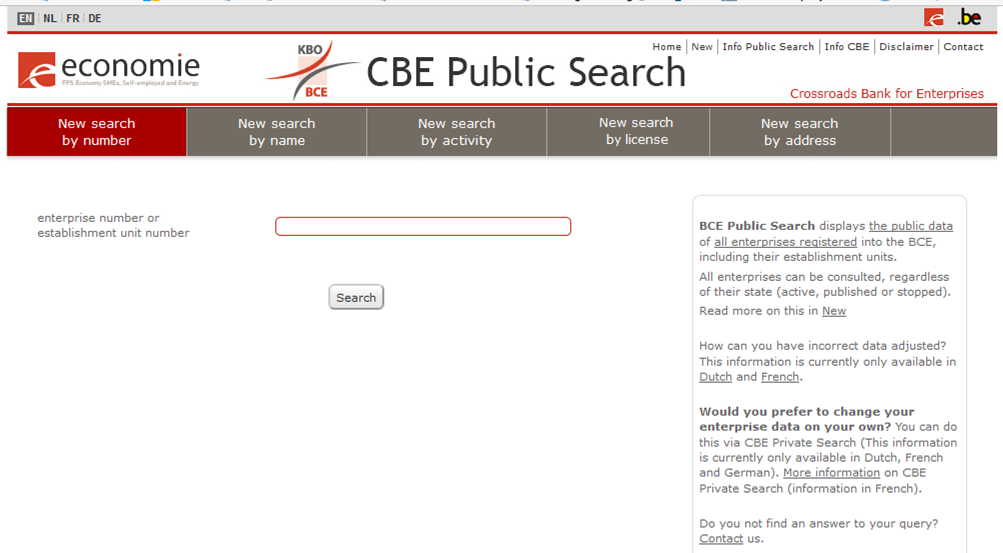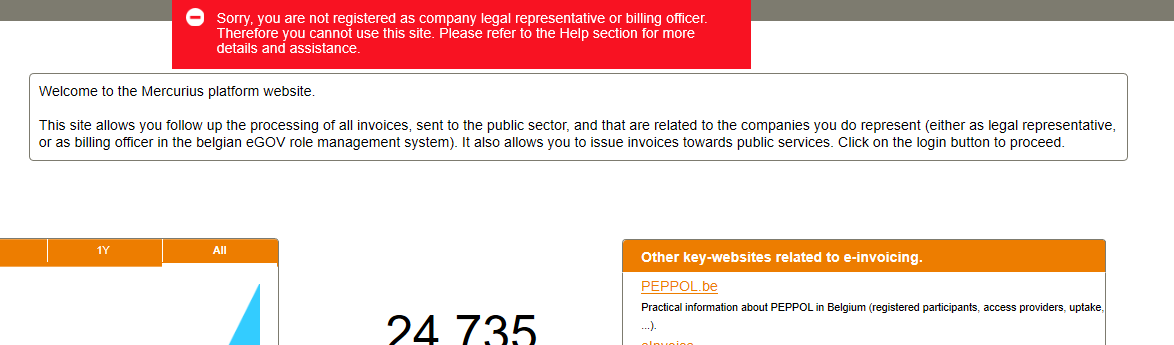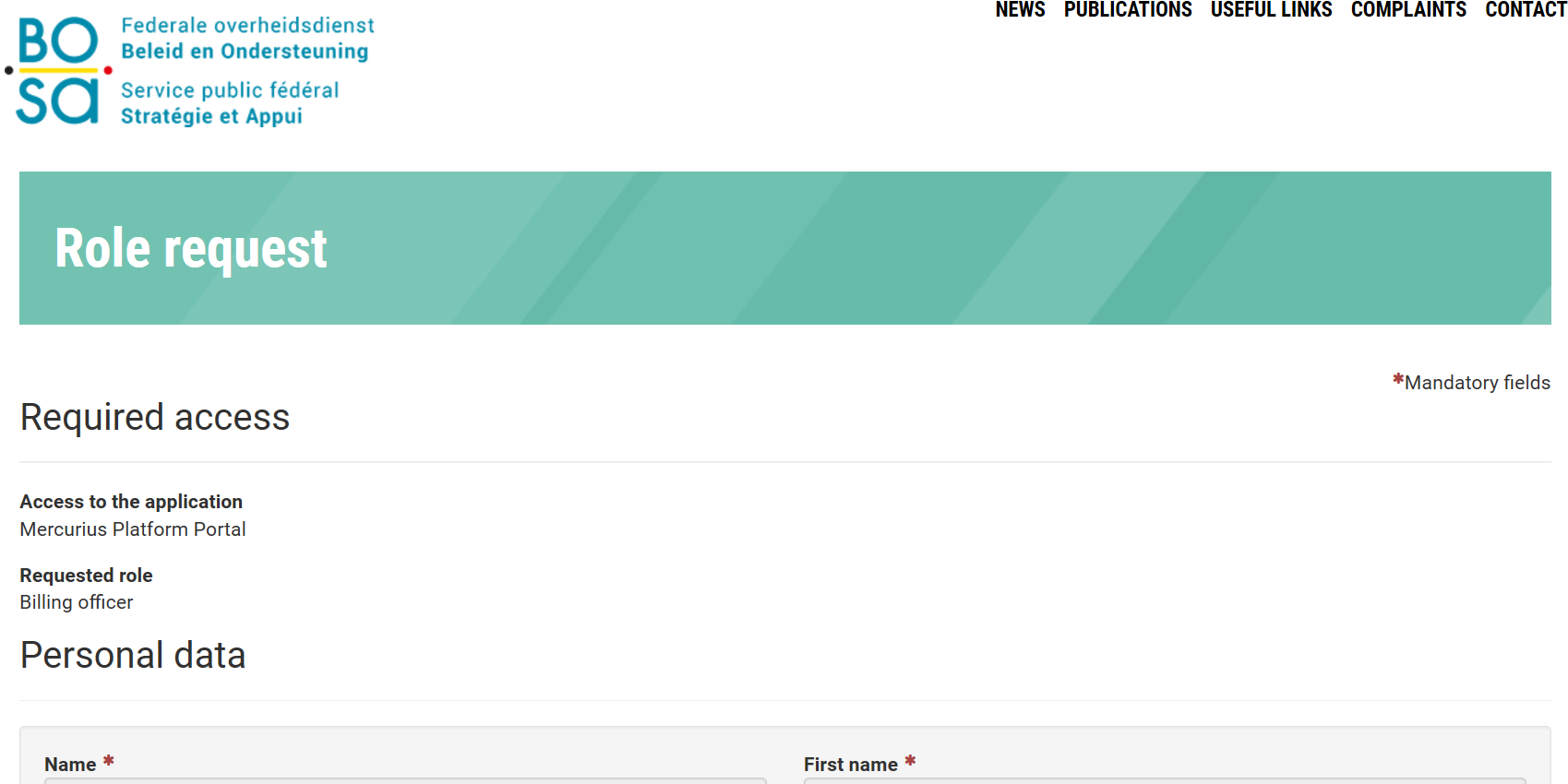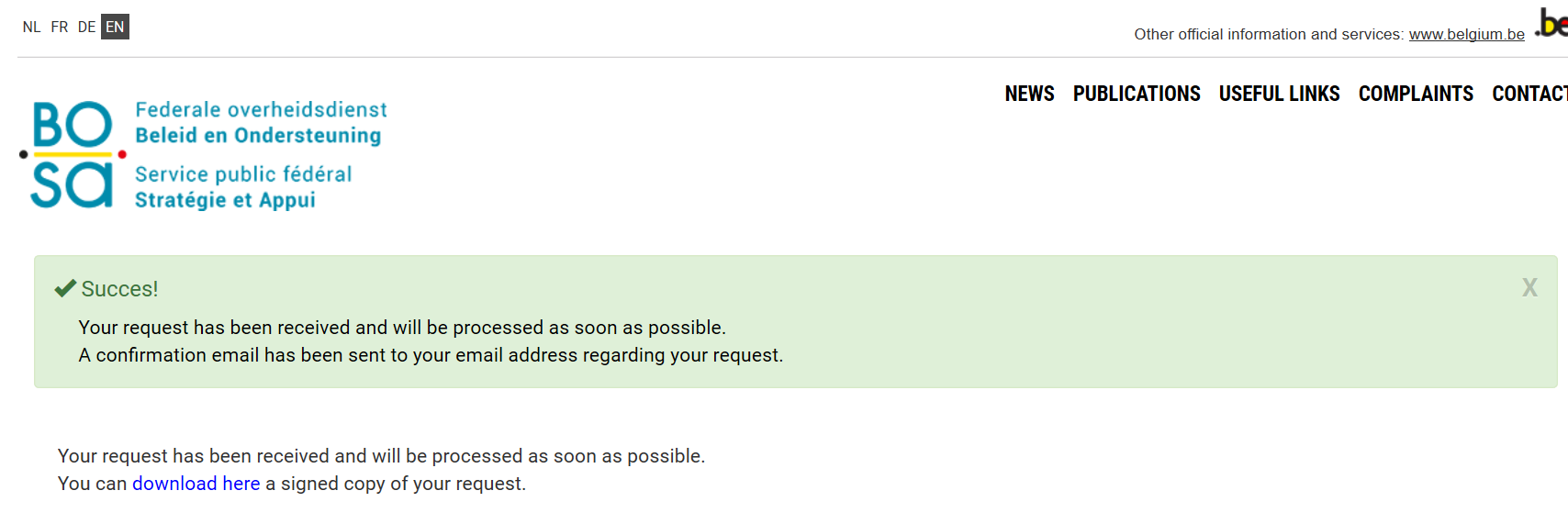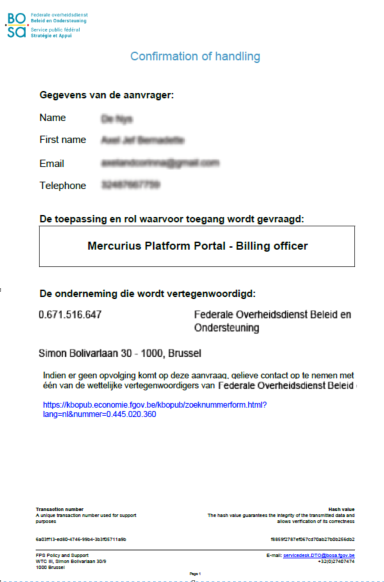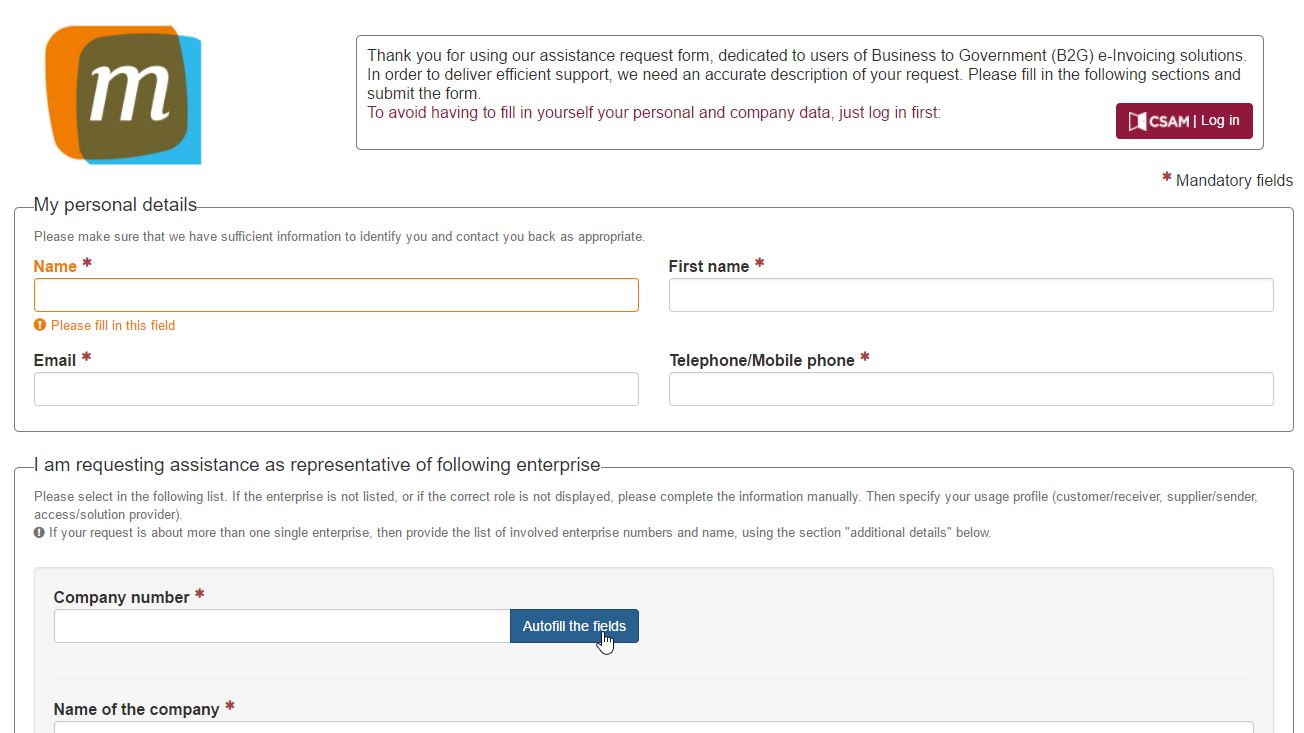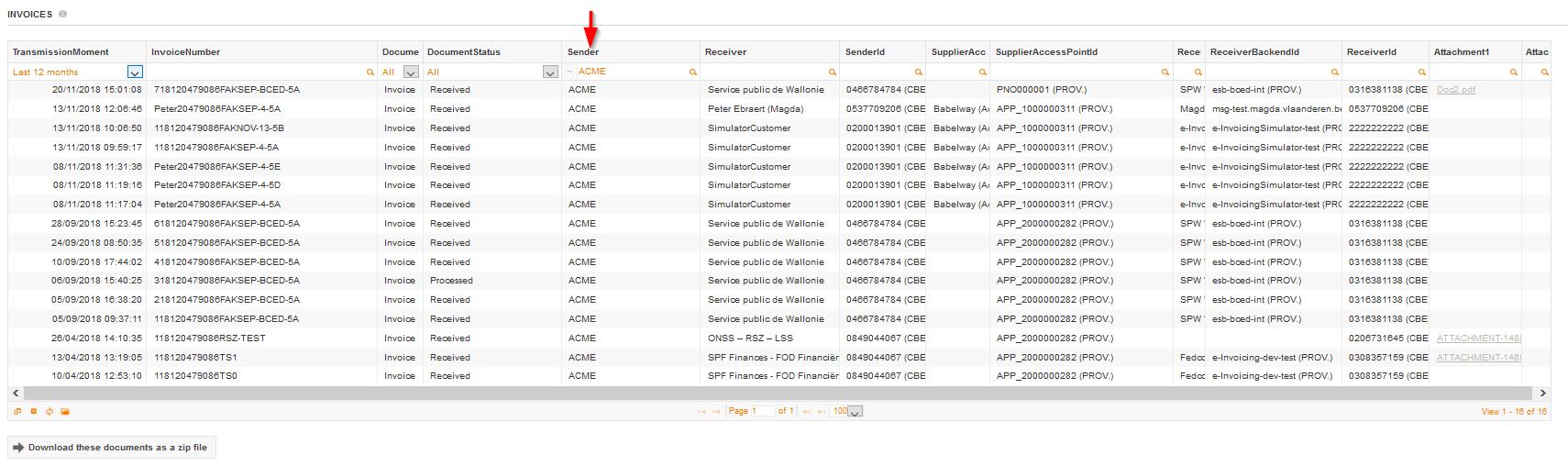| Info | ||
|---|---|---|
| ||
80% of the support questions relate to the access to the Mercurius Portal. The present FAQ provides the information needed to get access, or understand limitations that may impair accessibility (non-belgian citizens or companies). It is structured in 4 sections, each section addressing a specific pattern: |
| Table of Contents | |
|---|---|
|
...
|
I am an administrator or manager, or fulfill a function that makes me legal representative of the company.
...
If, after logging in to the Mercurius portal, you get the message "Sorry, you have no authorization for a business. Therefore you can not use this site. For more information, please consult CSAM" (* ) : this means that your function is not registered in the CBE. You can check this by surfing on the CBE Public search interface (http://kbopub.economie.fgov.be/kbopub/zoeknummerform.html?lang=en ):
- enter your enterprise number (alternatively, select "new search by name" and type the exact name of your company)
- the web site will return the page with the company data. Go to the section, "legal functions". Your name is probably not listed, as it should.
In that case, go (back) to the "home" section of the CBE Public search interface. At the right side of the screen,it displays a text box containing instructions to follow to regularize your enterprise data. You can also contact the CBE-cell for more specific support. Email and telephone are available at http://kbopub.economie.fgov.be/kbopub/glossarium.html
(* )
...
If you do not have a valid legal function within the company, you will not have access to the website and you will receive the following error message as below. You must obtain authorisation from the company before you can access the Mercurius portal on its behalf.
...
You request access via the form "Role request : Invoicing responsible ".
After submitting the Role Request form, the screen confirming the Role Request appears.
This screen offers you the possibility to save a copy of the confirmation of the role request on which all data of the applicant and the respective company are mentioned.
| Note |
|---|
If no action is taken within a reasonable period of time by the Access Manager or the Legal representative on the Role Request, it is recommended that the Role Requestor contacts the Access Manager or the legal representative. |
I need to represent several companies. is it possible?
...
As Billing Officer each company you represent must appoint you the role billing officer, following the procedure documented at I am not a legal representative of the company, but I am in charge of outgoing invoices to the government for the company. Therefore I need to access the site.
Selection on company is possible after login in Mercurius.
I am representing a non-Belgian company. How do i get access?
...
Remark: to be able to send invoices to public entities, access to the Mercurius portal is not necessary. Public entities adhere the European interoperability framework PEPPOL. This framework consists of a transnational transport infrastructure. More than 200 Access Points are available all over Europe. ICT companies develop global solutions based on this interoperability framework and transport infrastructure. A list of available Access points can be found at https://peppol.eu/who-is-who/peppol-certified-aps/. More information on PEPPOL in Belgium can be found at Belgian PEPPOL Authority.