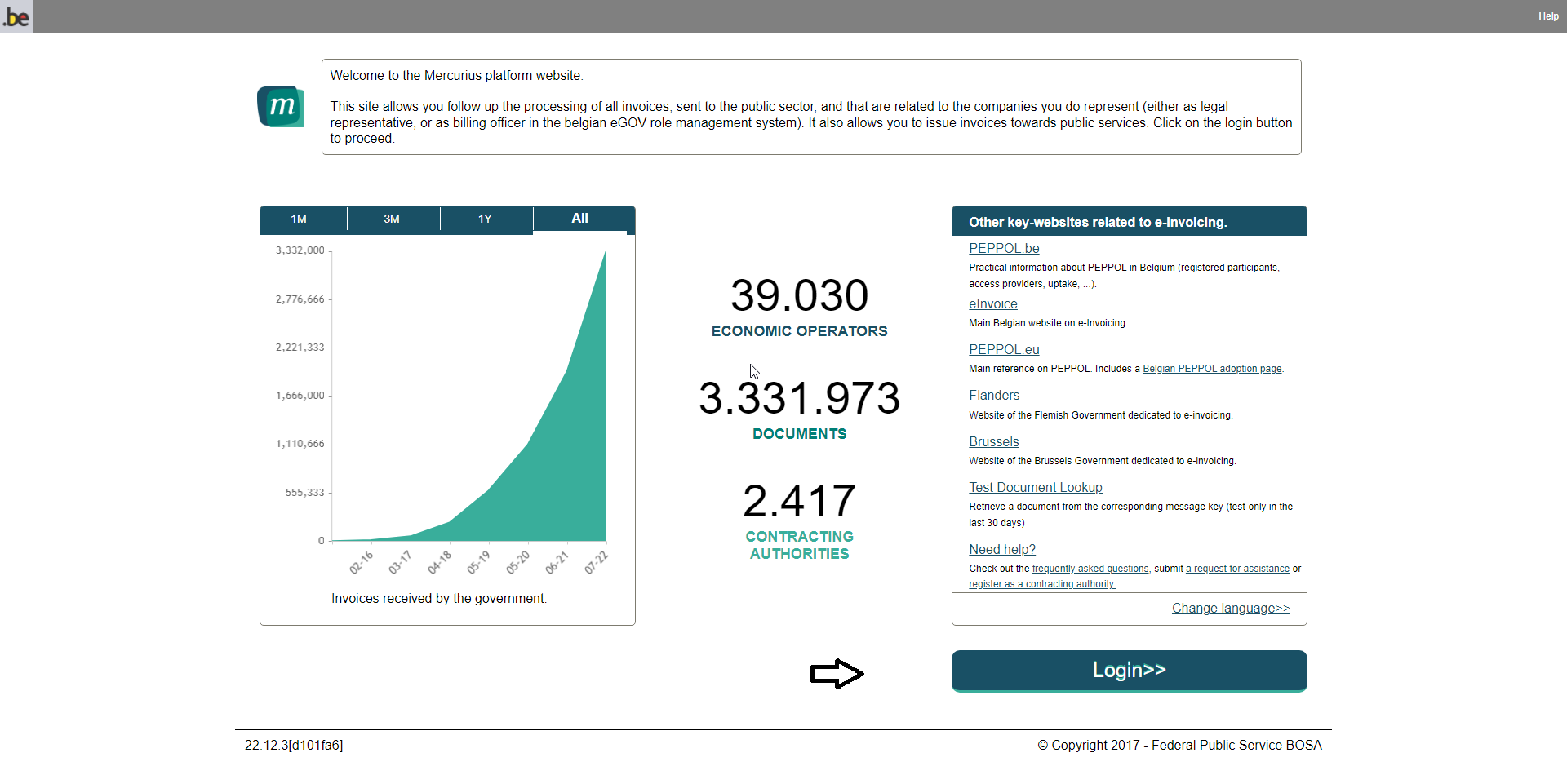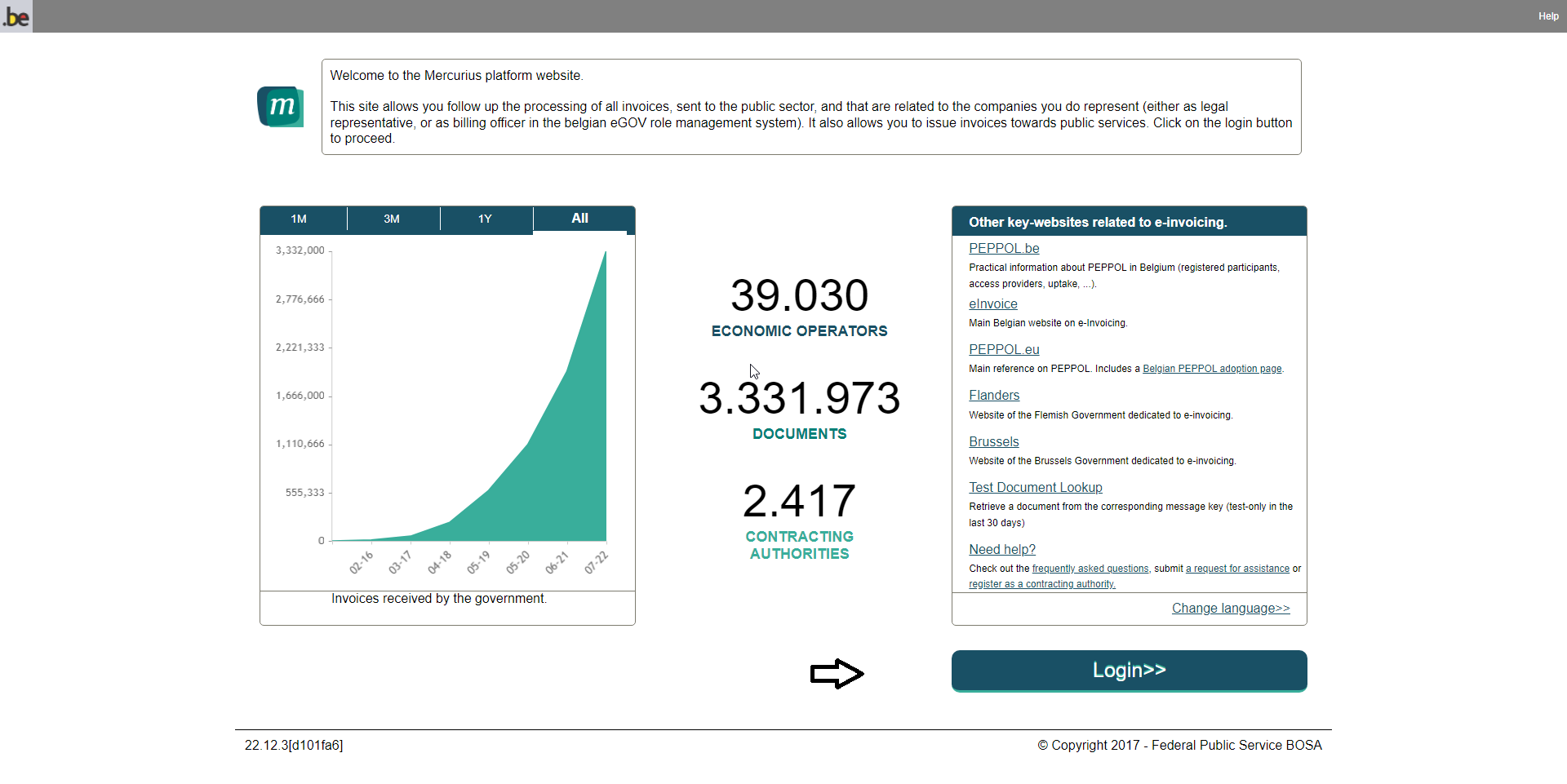Many suppliers wonder about the status of their invoice. This is a legitimate concern, and the Mercurius Portal was actually designed to address it. Thanks to the Mercurius Portal, any supplier can easily track-and-trace the reception of his documents by the customer, as well as the business response (approval of the document) by the customer. The present article describes how it works in practice, illustrated with typical screenshots.
...
| Table of Contents | ||||
|---|---|---|---|---|
|
Step 1. Log in to the Mercurius Portal
If you get error messages (for instance, "Sorry, you are not registered as company legal representative or billing officer. Therefore you cannot use this site. ... "), please refer to the separate procedure, How get access to Mercurius portal?, that explains how to get access.
...
- If you can't find the invoice you are looking for, then use our online assistance request form to ask for support. Please communicate the following information :
- transmissionMessageID
- invoiceNumber
- enterprise number of the receiver
- enterprise number of the sender
- transmissionTime
NB: We only perform this service for production. For test, please use our Test Document Lookup facility.
Step 3. (Optional) click on the invoice line.
...